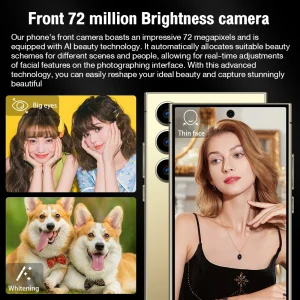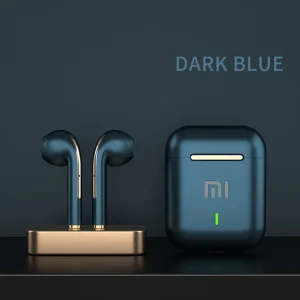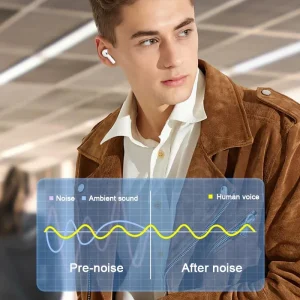Wireless CarPlay Android Auto Adapter for Mazda 3 6 2 CX3 CX5 CX8 CX9 MX5 miata P2 P3 TK78669U0C with USB Hub and Bluetooth Connectivity
$56.75
Description
Wireless CarPlay Android Auto Adapter for Mazda 3 6 2 CX3 CX5 CX8 CX9 MX5 miata P2 P3 TK78669U0C with USB Hub and Bluetooth Connectivity
Please note before purchasing:
Connect wireless CP/AA, turn on Bluetooth and WiFi on the phone, please connect the device Bluetooth name (smart box * * *) will automatically enter WiFi transmission, please do not directly connect to WiFi
1. If you are an Android phone, please ensure that your phone can connect to the Android Auto driving system before ordering (all Android phones can download the Android Auto plugin, but some Android phone manufacturers have modified the Android system, which still cannot connect). If your Android phone cannot connect to the wireless Android auto, it is recommended to switch to wired mode and connect to the wired Android auto through the type-c interface to activate the phone’s Android auto function (you can also connect to wired or wireless CarPlay for testing. If CarPlay can be used normally, it means the device is working properly). Suggest updating the Android car version or Android system version to try.
If your iPhone is connected to wireless CarPlay, please enable Bluetooth and WiFi and turn on Siri. The phone only needs to connect to the device’s Bluetooth name (smart box * * * *) through Bluetooth to automatically enter WiFi transmission. Do not connect your phone’s Bluetooth to other devices.
Before you start to install the USB hub, please check the car firmware version, if it is lower than 70…, please update the firmware version first, there is a PDF manual in the folder, please read it, you can’t abort the operation during the update process!
Firmware MCU upgrade file
https://drive.google.com/drive/folders/1FtKtz4HU0V2sL0DUYUxp8Hui7jIf4iWf?usp=sharing
https://drive.google.com/drive/folders/11u5OqqKLLiFBqOqz1wisAoTtZoaUqHBu?usp=drive_link
CarPlay-AndroidAuto Installation guide
https://drive.google.com/drive/folders/1py59HsES0DGyTd-4iIwjt1TUJh_zimZR?usp=sharing