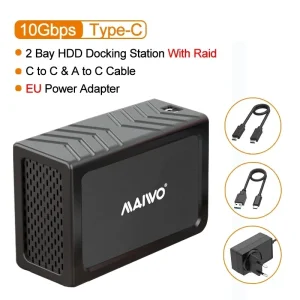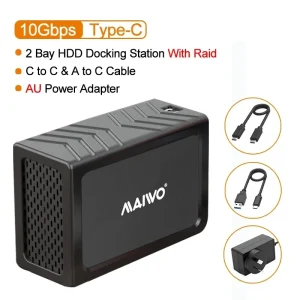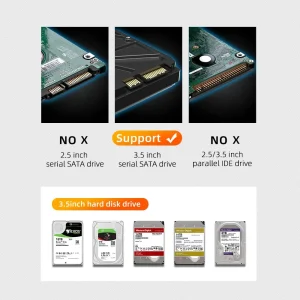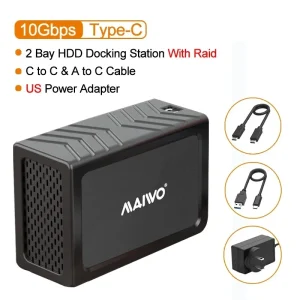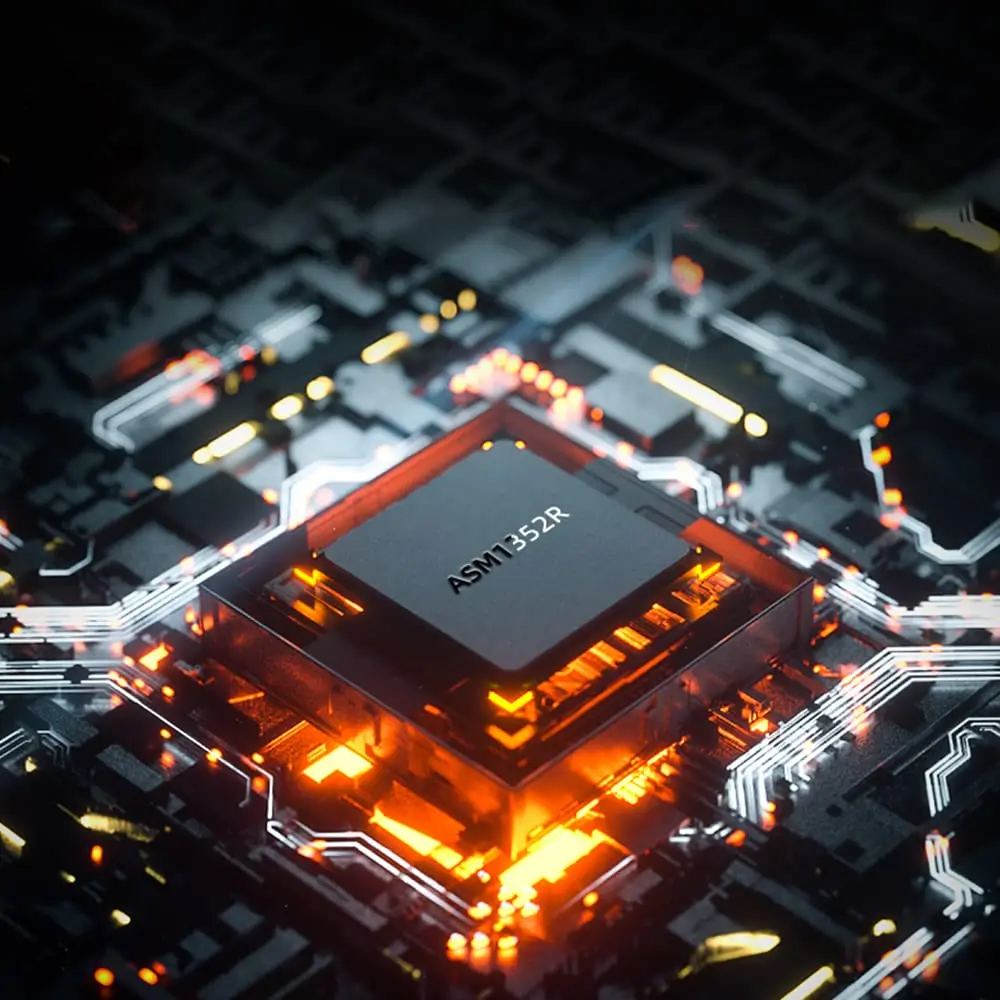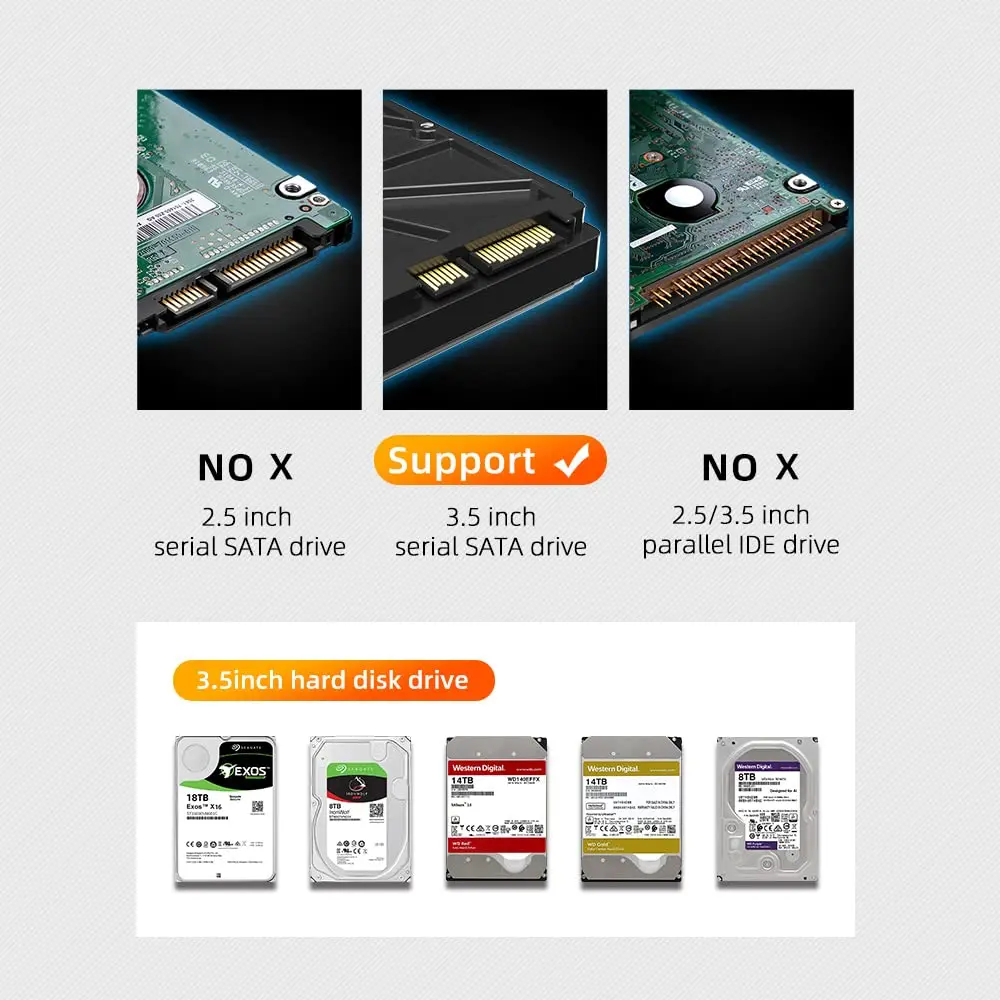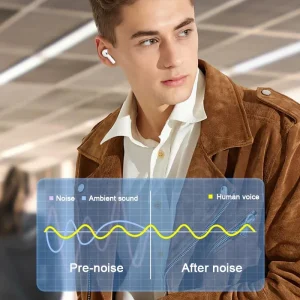Dual 3.5 Inch SATA Hard Drive Docking Station with RAID 0/1 Support and 10Gbps USB 3.1 Type-C Interface for High-Performance Data Transfer
$40.23
Description
Dual 3.5 Inch SATA Hard Drive Docking Station with RAID 0/1 Support and 10Gbps USB 3.1 Type-C Interface for High-Performance Data Transfer
【Description】: The Maiwo K35272C 2-Bay 3.5-Inch SATA RAID Enclosure is the perfect solution for those in need of a reliable and high-performance storage system. With a 40TB storage capacity and support for RAID 0/1/LARGE/JBOD/Normal modes, this enclosure can meet a variety of work requirements.
【High-Speed Data Transfer】:The USB 3.1 Type-C port with up to 10Gbps transfer speed and UASP acceleration protocol ensures fast data transfer, while the double heat dissipation design with a built-in cooling fan and honeycomb heat dissipation holes cools the drive and whole system for stable operation and an extended lifespan.
【Compatibility】: The Maiwo K35272C enclosure is compatible with Windows, Linux, and Mac OS, and supports 3.5-inch SATA hard disks. Each hard drive has an independent bracket and is fixed with screws to ensure safety and stability.
【Use cases and benefits】: Whether you need to back up important data, store R&D technical documents, archive files, create music libraries, or store video surveillance recordings, the Maiwo K35272C 2-Bay 3.5-Inch SATA RAID Enclosure has got you covered. The product’s LED indicator monitoring allows you to keep track of your hard drive’s working status at all times, while the sleep mode function ensures power efficiency when not in use.
【RAID modes】: The Maiwo K35272C supports four RAID modes: RAID 0, RAID 1, LARGE, and Normal. RAID 0 merges all HDD’s capacity in the enclosure to upgrade its performance, while RAID 1 provides backup for two HDDs in the enclosure and supports self-restoration function. LARGE mode merges all HDD’s capacity to make it easy to manage, but it cannot upgrade performance. In Normal mode, all HDDs work independently without forming any RAID modes.
【Notes and details】: Please note that RAID mode requires two or more HDDs, and all files must be backed up before setting or changing the RAID mode. Moving the HDD while in RAID mode is not recommended. If you need to set a different RAID mode, switch to Normal mode first to avoid invalidating the product.