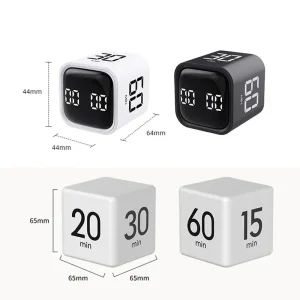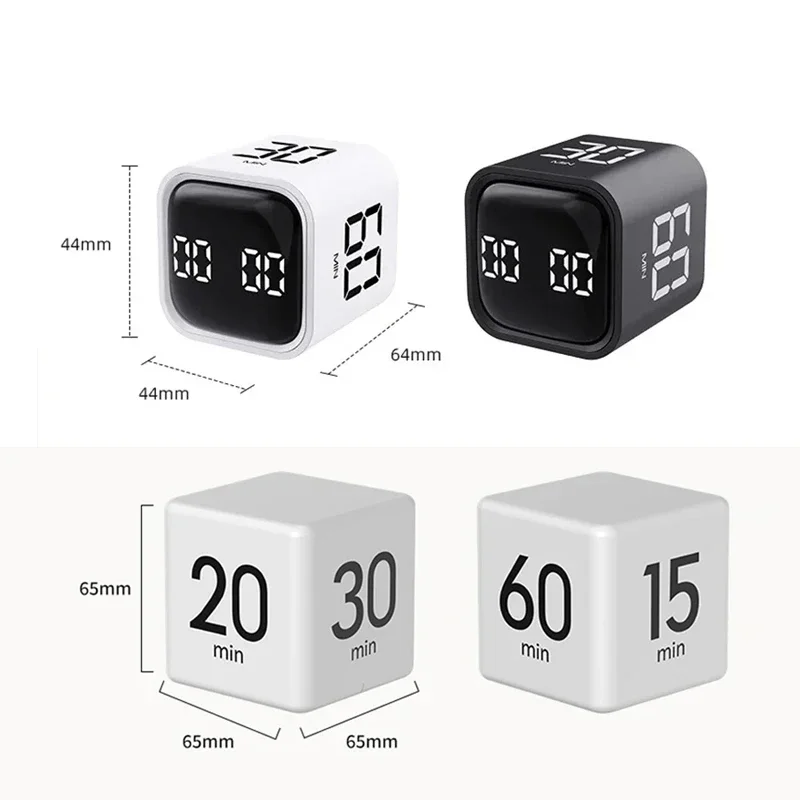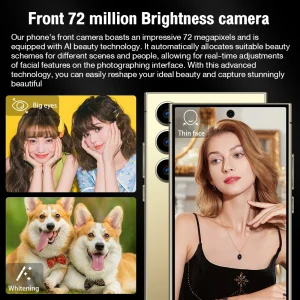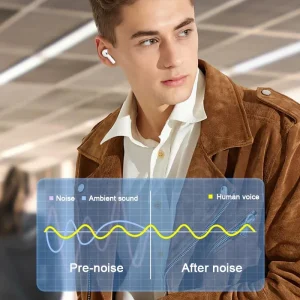Productivity Cube Timer Gravity Sensor Flipping LED Display 4 Preset Time Dual Modes Countdown Cooking Study Mini Digital Timer
$0.99
Description
Productivity Cube Timer Gravity Sensor Flipping LED Display 4 Preset Time Dual Modes Countdown Cooking Study Mini Digital Timer
There are two types of timers in the link. Please refer to the clear introduction about different styles of timers.
The functions of different timers are different, please pay attention to differentiation,
A has more advanced functions than B, and the workmanship is more exquisite.
Productivity Cube Timer Gravity Sensor Flipping LED Display 4 Preset Time Dual Modes Countdown Cooking Study Mini Digital Timer
Production information
Name: Gravity induction timer (charging version)
Size: 44 * 44 * 46mm
Material: ABS
Product parameters
Battery capacity: 500mAh
Working temperature: 0 ° C-50 ° C
Standard power consumption:<20uA
Sleep power consumption: < 150uA
Working current: 11mA
Charging current: 500mA
Volume range: Mute/vibrate, 90~100dB loud, 70~80dB low
Product operation instructions
Gravity mode: Turn the button to mode 1: Flip 5-10-30-60 minutes upwards to automatically start the countdown. The screen will flip upwards and pause, while the opposite screen will clear to zero for timing downwards.
Manual mode: Move the button to mode 2: Adjustable M/S button, press the middle button ST/SP to start the countdown.
Timing:
1.When the display is 00:00, short press the [SP/ST] key to start the countdown.
2.During the timing process, short press the [SP/ST] button to pause/start the countdown;
3. In a paused state, long press the [ST/SP] key to reset to zero.
Countdown setting:
1. Short press the [M/S] key to gradually increase the countdown time, long press the [M/S] key to quickly increase the countdown time. After setting, short press the [SP/ST] key to start the countdown;
During the timing process, short press the [SP/ST] button to pause/start the countdown;
3. In a paused state, long press the [SP/ST] key to reset to zero;
4. After the countdown time reaches 00:00, there will be a one minute long alarm clock (the "Didi Di" LED screen will light up/the sound will stop, and the LED screen will turn off – these two prompts are grouped in a 1-second cycle – to remind you).
Silent mode vibration reminder.
5. Memory mode: After the countdown ends, briefly press the [SP/ST] button again to display the current set time. To reset to zero, press and hold the ST/SP button. Short press to cycle through the operation again.
Matters needing attention:
If the user forgets to turn off the device, or if there is no action after 5 minutes, the product will automatically go to sleep;
2. After the countdown ends, the alarm duration is 1 minute;
3. After hibernation, if the shutdown gravity mode is not toggled, it can be flipped and used immediately. The manual mode can be adjusted with just one press;
In silent mode, there is vibration feedback at the end of the timer or any operation. There is a "beep" feedback during operation in volume mode;
5. If the battery level is below 10%, the screen will flash, reminding to charge. The charging process will light up with a red light, while the fully charged green light will remain on.
Production information
Name: Gravity Timer (Battery version, shipped without battery)
Material: ABS+Electronics
Size: 66 * 66 * 66MM
Packaging: Color box
Style B