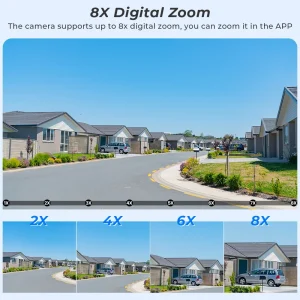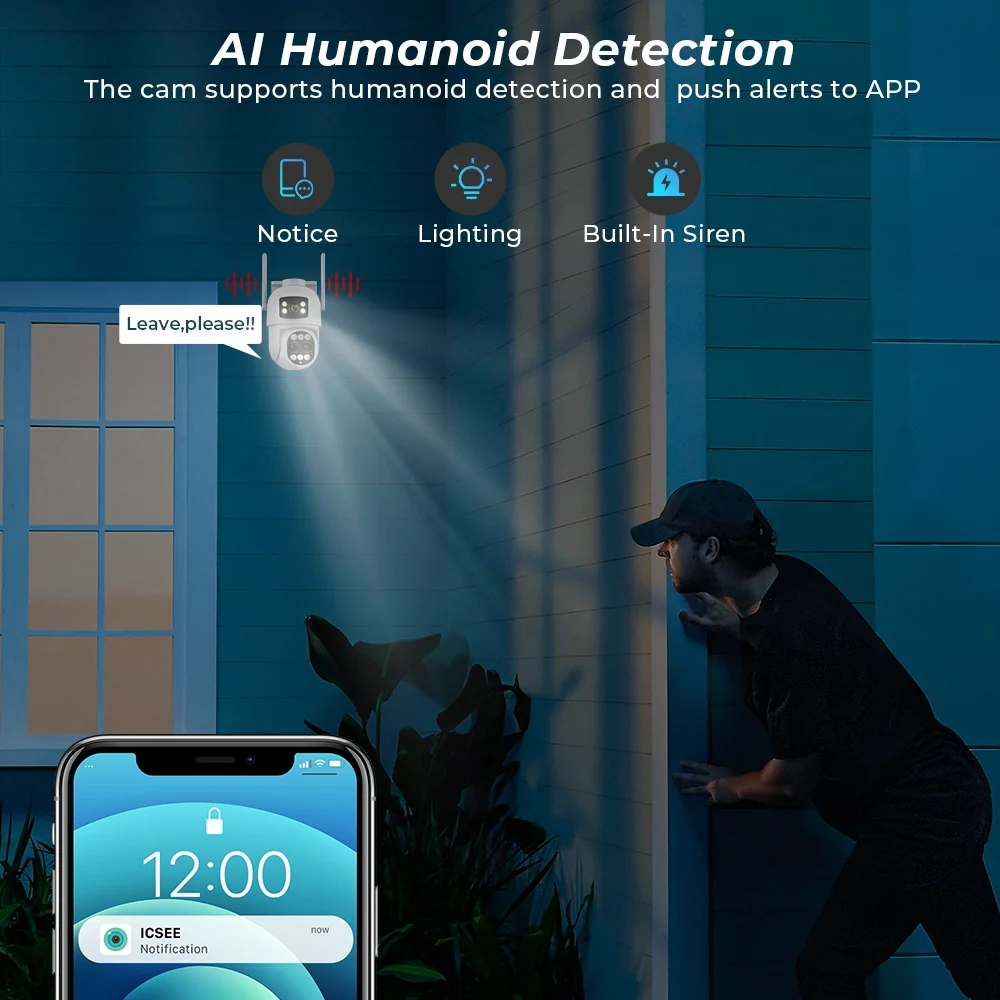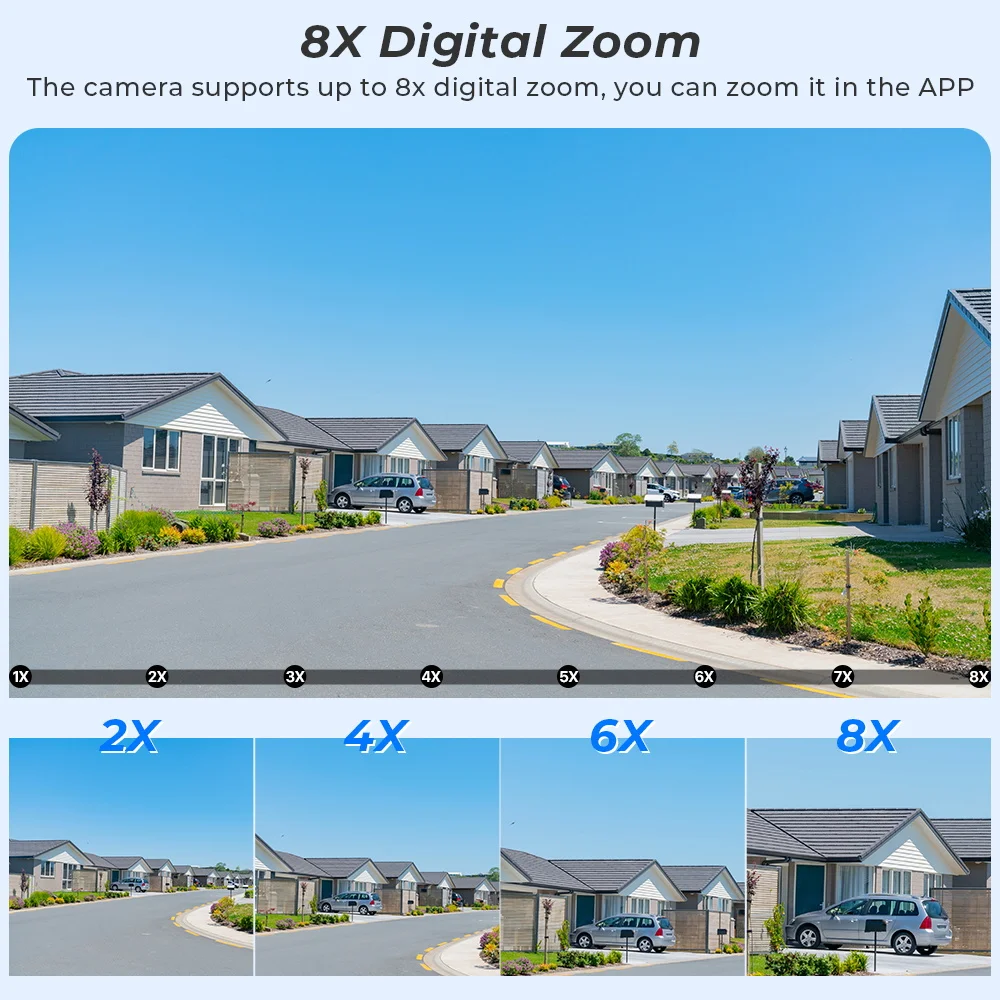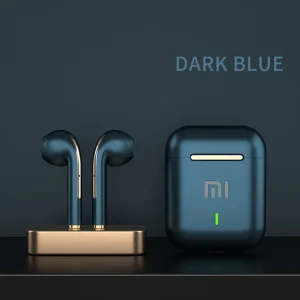3-Lens 6K PTZ WiFi Camera with 8X Zoom, Dual Screen, Night Vision, and Motion Tracking for Outdoor Security
$42.39
Description
3-Lens 6K PTZ WiFi Camera with 8X Zoom, Dual Screen, Night Vision, and Motion Tracking for Outdoor Security
12MP 6K 9MP 5K 6MP 3K PTZ Wifi Camera 8x digital Zoom Outdoor Surveillance Camera IP66 Waterproof
All functions of the camera are the same, Except for differences in pixels, the higher the pixel, the better the image quality, and the clearer the video
– 12MP Camera = 4MP LEN + 4MP LEN + 4MP LEN(support 8X Digital Zoom)
9MP Camera = 3MP LEN + 3MP LEN + 3MP LEN(support 8X Digital Zoom)
6MP Camera =2MP LEN + 2MP LEN + 2MP LEN(support 8X Digital Zoom)
8X Digital Zoom
WIFI camera with 8X digital zoom allows you to see farther and clearer, making it more suitable for outdoor monitoring and ensuring your safety
Main Feature
– 12MP Camera = 4MP LEN + 4MP LEN + 4MP LEN(support 8X Digital Zoom4
9MP Camera = 3MP LEN + 3MP LEN + 3MP LEN(support 8X Digital Zoom)
6MP Camera =2MP LEN + 2MP LEN + 2MP LEN(support 8X Digital Zoom)
– Dual Screens Wifi Surveillance Camera,keep your life safe
– Three Lens, dual-screen, wide-angle Viewing + Long Distance Viewing to achieve clear monitoring from far and near;
– Dual light source design, built-in infrared light + white light, night vision infrared and night vision full color can be set;
– Pan Tilt Move: Bottom Lens: Horizontal: 270 degree; Vertical: 90 degree.
– 2.4G WIFI + RJ45 network port for Internet access;
– Support TF storage and cloud storage (need pay in iCSee app);
– Two-way voice intercom, two-way video synchronous recording and playback
– Humanoid detection Smart Alert: Motion Triggered with Alarm, APP Push notifications and Alarm recording
– Auto Tracking: When ip camera detects object moving, it will auto move follow the object.
-Smart Phone APP name: “iCSEE” from Google Play or iOS APP Store
-ONVIF Protocol:the all camera support ONVIF Protocol,but not support all NVR
Package Listing:
1x Dual Screens Camera
1x User Manual
1x Power Supply
1x Screws Bag
1x Waterproof Lid
Warm tips: the SD Card is optional 🙂
Double Screens ,Multiple Views
Configuration of three-lenses, a fixed -point monitoring, two pan-tilt,digital zoom monitoring ,three lens monitoring, to capture more detail of the scene
PTZ Remote Control
Rotates 270° Horizontally and 90° Vertically, You can control it in the ICSEE app directly whenever you want and wherever you are.
Moving Auto tracking
After locking the target, the camera will adjust the pan rotation automatically, Tracking Moving Human and push alerts notifications to your Smartphone.
Ai Human Detect Alert
Quickly finds human targets and immediately sends a notification to your phone, letting you see what happens anywhere. It only detects the human shape
Color Infrared Night Vision
① full-color mode,
② infrared mode
③double-light alert mode
(infrared night vision is displayed when no object moves, and the white light will be turned on to switch to full-color mode after motion is detected).
Two Way Audio
Built-in microphone and speaker / Customized new speakers with loud volume; You could talk to anyone nears the camera ( Warn someone to leave your house ).
Three connection modes
① Bluetooth connection
② Wifi connection(2.4G HZ WIFI)
③ RJ-45 Cable connection
IP66 Waterproof / Dustproof
The camera case is made of high-quality ABS plastic, which is waterproof, sun-proof and dust-proof. It is suitable for any environment.
SD Card & Cloud Storage
First month cloud storage and Max 128G SD card Record ,data security is more stable .
If you want to keep using Cloud Service, you just need to pay for it , if you don’t need to use , it will stop it automatically when you don’t pay for the fee.
APP Remote Access
Easy remote access to get what happens when you left home
How to Configure the Camera in the iCSee App
① Download icsee app from Google Mall or other software malls
② There is a reset button at the bottom of the camera. Press and hold the reset button for 10 seconds. When you hear the sound of a successful reset, the camera has been reset successfully.
③ Connect the camera through the 2.4G HZ Wifi network band, follow the 6 steps in the picture to connect, and you can configure it successfully.
How to Configure the Camera in VMS Software
① The username and password of VMS software are both admin
② Find the complete serial number, password and user name in the icsee app and enter it into the VMS software and add it successfully
③ Double-click the serial number to watch online in real time